CSS文本属性可定义文本的外观,可以改变文字的颜色、字符间距,对齐文本,对文本缩进等等。文中所总结的属性以及属性值大都为常用属性及其属性值,并不完全(包括语法规则)。
字体
font-size
可设置字体的尺寸。语法规则为:font-size:<length> | <percentage>
例如:font-size:20pxfont-size:2em 参照物为父元素font-size:200% 参照物为父元素font-size:2rem 参照物为根元素< html >
font-famliy
规定元素的字体系列。语法规则为:font-famliy:[<famliy-name> | <generic-family>]#
- famliy-name:
指定的系列名称:具体字体的名称,比如:”times”、”courier”、”arial”。 - generic-family
通常字体系列名称:比如:”serif”、”sans-serif”、”cursive”、”fantasy”、”monospace”。
在不同的浏览器上相同的generic-family的表现是不一样的,取决于用户安装了的字体。
font-weight
设置文本的粗细。语法规则为:font-weight:normal|bold|bolder|lighter|100|200|300|400|500|600|700|800|900
font-style
定义字体的风格。语法规则为:font-style:normal|italic|oblique
- italic:斜体
- oblique:倾斜。对于没有斜体的字体应该使用oblique属性值来实现倾斜的文字效果。
line-height
设置行间的距离(行高)。语法规则为:line-height:normal|<number>|<length>|<percentage>
例如:line-height:40pxline-height:3emline-height:300%line-height:3
父元素的行高为300%或3em时,会根据父元素的字体大小先计算出行高值然后再让子元素继承,而3是根据子元素的字体大小动态计算出行高值让子元素继承。
font
语法规则为:font:[ [<font-style>||<font-weight>]? <font-size> [/<line-height>]? <font-family> ]
缩写时font-size和font-family为必填属性值。
例如:font:30px/2 'Consolas',monospacefont:italic bold 20px/1.5 arial,serif
color
例如:color:redcolor:#ff0000color:rgb(255,0,0)color:rgba(255,0,0,1)color:transparnt
对齐方式
text-align
规定元素中的文本的水平对齐方式。语法规则为:text-align:left|right|center|justify
- justify:两端对齐
vertical-align
设置元素的垂直对齐方式。语法规则为:vertical-align:baseline|sub|super|top|text-top|middle|bottom|text-bottom|<percentage>|<length>
<percentage>的参照物为line-height
只有一个元素属于inline或是inline-block(table-cell也可以理解为inline-block水平)水平,其身上的vertical-align属性才会起作用。
接下来我们将以示例来进行具体说明:
html代码:
- vertical-align:baseline
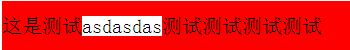
- vertical-align: sub
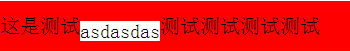
- vertical-align:super
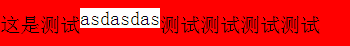
- vertical-align:top

- vertical-align:text-top
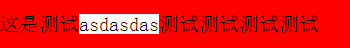
- vertical-align:middle
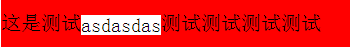
- vertical-align:bottom
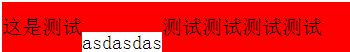
- vertical-align:text-bottom
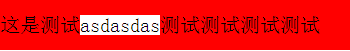
格式处理
text-indent
规t定文本块中首行文本的缩进。语法规则为:text-indent:<length>|<percentage>
例如:text-indent:2em参照物为字体大小text-indent:10pxtext-indent:20%参照物为容器大小
- 常用
text-indent:-9999px达到隐藏文字的目的。用于SEO
white-space
设置如何处理元素内的空白。语法规则为:white-space:normal|nowrap|pre|pre-wrap|pre-line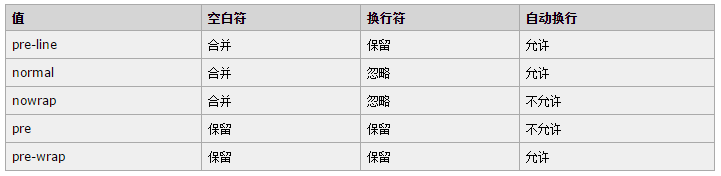
word-wrap
允许长单词或 URL 地址换行到下一行。语法规则为:word-wrap:normal|break-word
这里我们将以示例说明。
HTML代码
- 正常情况下
 浏览器判断第二个单词容器放不下时会自动换行。
浏览器判断第二个单词容器放不下时会自动换行。 - 设置了word-wrap:break-word
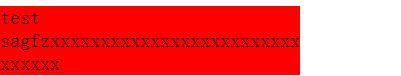 在正常情况的基础上切断单词。
在正常情况的基础上切断单词。
word-break
规定自动换行的处理方法。语法规则为:word-break:normal|keep-all|break-all
紧接上例。
- 设置了word-break:break-all
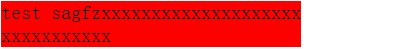 不同的是,长单词会自动跟进test后,不换行。
不同的是,长单词会自动跟进test后,不换行。
注意体会word-wrap:break-word与word-break:break-all区别。后者更节约空间。
text-transform
控制文本的大小写。语法规则为:text-transform:none|capitalize|uppercase|lowercase
- capitalize:文本中的每个单词以大写字母开头
文本修饰
text-shadow
向文本设置阴影。语法规则为:text-shadow:none | [ <length>{2,3} && <color>? ]#
例如:text-shadow:1px 2px 3px #f00 1px代表x轴阴影的位置,2px代表y轴阴影的位置,3px代表模糊的距离。颜色不写默认为文字颜色。
text-decoration
语法规则为:text-decoration:none | [underline||overline||line-through]
例如:text-decoration:underline overline
高级设置
text-overflow
语法规则为:text-overflow:clip|ellipsis
常用:单行文字过长末尾出现……
cursor
规定要显示的光标的类型(形状)。语法规则为:cursor:[<uri>,]* [auto|default|none|help|pointer|zoom-in|zoom-out|move]
<uri>:自定义光标类型- help:问号
- zoom-in:放大镜
- zoom-out:缩小镜
例如:cursor:url(xx.cur),pointer在图片无法加载的情况下采用鼠标形状。
inherit
强制继承。
CSS中的每个属性都有一个特定值”inherit”,其含义是指定继承父元素的相应属性,使用inherit一方面在代码上能地表明要继承于父元素的样式属性,另一方面也使子元素继承了那些不会被自动继承的属性。